Integration News
Troubleshooting.
IBM Sterling B2B Integrator.
How to manually stop and start the Liberty server used in Rest API?
Steps
The rest API libery server running with B2Bi is stopped and restarted if you stop and restart B2Bi itself. If there is a need to restart the liberty server on its own, here is how you can perform that task:
Windows
For Windows systems, you can simply stop and start the the service «IBM Sterling B2B Integrator Liberty Profile at nnnn» where nnnn is the port number where the Liberty server is running.
Please wait for a moment after you stop the liberty server service to make sure that everything is stopped correctly before you start it again.
Linux
1- Use the following command to stop the Liberty server:
<SterlingIntegrator_install_directory>/liberty/wlp/bin/server stop SIServer
Note: Make sure that you have set the JAVA_HOME system variable and that it points to the JAVA directory of the B2Bi installation:
<SterlingIntegrator_install_directory>jdk
If you do not want to set this variable, you can kill the process manually, see below.
2- Check if any pid is still running and kill it if necessary with the command «kill -9 nnnn» where nnnn is the pid of the liberty server.
3- Start the liberty server by using the startLiberty.sh script.
Note: when using the startLibery.sh script, if a pid is still running, the script will tell you what is the pid number still running so that you can kill it manually.
Alternatively, you can find the pid number information by checking the liberty server console log that can be found under:
<SterlingIntegrator_install_directory>/liberty/wlp/usr/servers/SIServer/logs
Or by looking at the contents of the file SIServer.pid that can be found under:
<SterlingIntegrator_install_directory>/liberty/wlp/usr/servers/.pid/SIServer.pid
Modified date: 07 May 2024
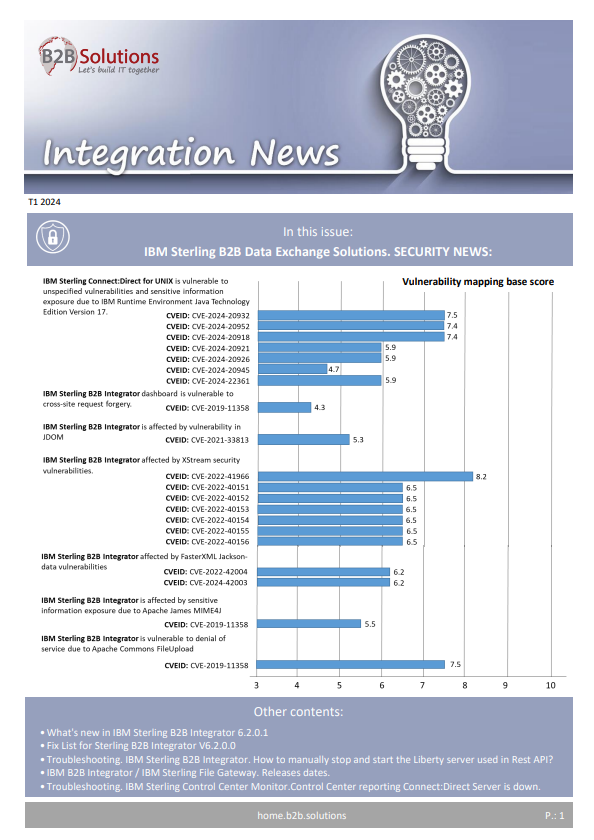
Haga clic en el siguiente botón para descargar este boletín en formato Pdf.

