Integration News
Sterling Connect:Direct for UNIX Upgrade Considerations. Question & Answer
Question
What are the upgrade considerations for Connect:Direct for UNIX v6.3.x/v6.4.x?
Cause
Upgrading from Connect:Direct for UNIX v6.0.x/v6.1.x/v6.2.x to Connect:Direct for UNIX v6.3.x/v6.4.x
Answer
ATTENTION: Customers using Connect:Direct for UNIX v4.2.x! This product reached END OF SUPPORT on September 30
2021. IBM® Support no longer supports this product.
ATTENTION: Customers using Connect:Direct for UNIX v4.3.x! This product reached END OF SUPPORT on April 30 2023.
IBM® Support no longer supports this product.
ATTENTION: Customers using Connect:Direct for UNIX v6.0.x! This product reached END OF SUPPORT on April 30 2024.
IBM® Support no longer supports this product.
ATTENTION: Customers using Connect:Direct for UNIX v6.1.x! This product will reach END OF SUPPORT on April 30
2025. IBM® Support will no longer support this product after this date.
ATTENTION: Customers using Connect:Direct for UNIX v6.2.x! This product will reach END OF SUPPORT on September
30 2025. IBM® Support will no longer support this product after this date.
See the following announcement:
https://www.ibm.com/support/pages/lifecycle/search?q=connect%3Adirect%20for%20unix
PLAN YOUR UPGRADES ACCORDINGLY!
Note: CDU v6.3.x/v6.4.x versions are 64-bit applications.
Note: CDU v6.3.x/v6.4.x contains the Integrated File Agent. Connect:Direct Web Services is required to configure this
version of File Agent. See the online CDU v6.3.x/v6.4.x System Guide for details. If desired, the Standalone File Agent
will also work with CDU v6.3.x/v6.4.x.
Note: Starting with CDU v6.3.0.3, IBM Semeru Java JRE 17 is now used. The Secure+ Keystore is now PKCS12 format.
IBM Key Manager is no longer provided. The upgrade process will automatically convert the old CMS format Keystore
to the new PKCS12 format Keystore. You can use Keytool to manage certificates. Reference this Technote.
https://www.ibm.com/support/pages/node/7172585
Note: To upgrade to CDU v6.3.x, the base version of CDU must be at least version 6.0.x. If you have an older version
than CDU v6.0.x, you must first upgrade successfully to at least CDU v6.0.x; and then upgrade to CDU v6.3.x.
Note: To upgrade to CDU v6.4.x, the base version of CDU must be at least version 6.1.x. If you have an older version
than CDU v6.1.x, you must first upgrade successfully to at least CDU v6.1.x and then upgrade to CDU v6.4.x.
Things to do before upgrading:
- Take a snapshot of your current UNIX server hosting the CDU installation for safe keeping.
- During the upgrade, there is an option presented to backup the original installation, make sure you choose to
do this. If you need to revert back to the original installation, you can run the installer again and you will be
given the option to restore the previous version. You will need the password for ‘root’ to complete the backup
process. - Make sure you always use the installer from the new CDU version. Do not use the installer from previous
versions. - From the ‘/ndm/bin’ folder, run ‘cfgcheck’. This will verify the initparm, netmap, userfile, and ndmapi
configuration files for correctness. You will need to correct any errors presented before proceeding with the
upgrade. Errors in the configuration files can cause the upgrade to fail. - Using either the Secure+ Admin tool or the Secure+ CLI, do the following two functions
a) The Parmfile. Before attempting the upgrade from CDU v6.0.x/v6.1.x/v6.2.x to CDU v6.3.x/v6.4.x, you
need to ensure that the node records in the Secure+ parmfile are in the correct v6.0.x/v6.1.x/v6.2.x
format. To do this, you need to rekey the parmfile. Any node records not in the correct
v6.0.x/v6.1.x/v6.2.x format will be set correctly
▪ From Secure+ Admin tool, click on ‘File – Rekey Secure+’.
▪ From Secure+ CLI, enter the command: ‘rekey parmfile passphrase=<32-character
alphanumeric string>;’. You will enter a 32-character alphanumeric passphrase. You do not
need to remember this passphrase.
b) Validate the Parmfile. This will confirm that the Secure+ configuration is in order. If any errors are
presented, you will need to correct these errors before doing the upgrade. Warnings are acceptable –
but correct the errors. Errors could include invalid or expired certificates. Secure+ errors can cause the
upgrade to fail.
▪ From Secure+ Admin tool, click on ‘File – Validate Secure+’.
▪ From Secure+ CLI, enter the command: ‘validate parmfile;’.
6. It is advisable that you practice the upgrade process in a test environment before going into production.
7. To do the upgrade, logon on to the UNIX system with the user ID that owns the current CDU installation. Do not use ‘root’. You will need the password for ‘root’ to do the upgrade. Make sure you have access to the password for ‘root’.
8. You should use the current maintenance package from IBM Support Fix Central for the CDU version being used
to do the upgrade. The current maintenance packages are available from IBM Support Fix Central and can be
used to do an upgrade from CDU v6.0.x/v6.1.x/v6.2.x. The upgrade instructions are given in the «Maintenance
Installation Instructions» document that accompanies the Fixpack. You should always use the most current
maintenance package available to do the upgrade. This will ensure that you have all current defect and security
vulnerability patches in place.
9. Following are documents you need to read to perform a successful upgrade.
a) Online CDU documentation. Pay special attention to the «Release Notes» and «Getting Started»
sections. Please read the “Release Notes” for the current hardware and software requirements. Ensure
that your UNIX OS is a supported version. v6.3.x v6.4.x
b) Online documentation for installing v6.3.x and v6.4.x for use with AWS and other Object Store
providers. v6.3.x v6.4.x
c) Online documentation section covering Secure+. v6.3.x v6.4.x+
d) Online documentation section covering Integrated File Agent. v6.3.x v6.4.x
10. If you are using the Standalone Connect:Direct File Agent, you are are strongly encouraged to upgrade to the
current maintenance package at this time. This is available from IBM® Fix Central. v1.4.0.3
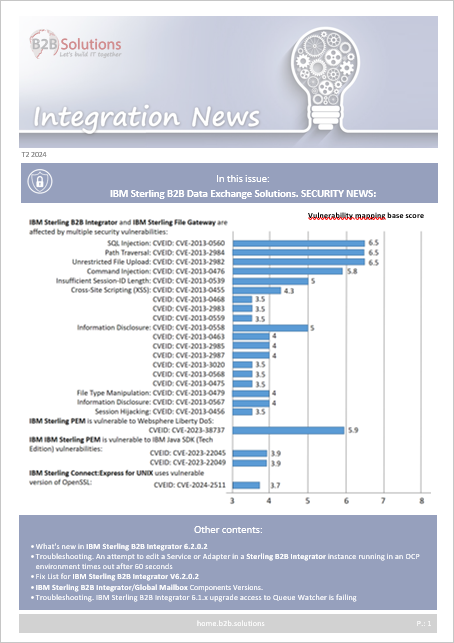
Haga clic en el siguiente botón para descargar este boletín en formato Pdf.

