Integration News
Troubleshooting
IBM Sterling B2B Integrator
Cannot open a MXL from a previous version of ISBI
PROBLEM
When attempting to open a map with an MXL extension, a pop up is encountered with the following text in a pop up window:
‘188608’ violates maxInclusive constraint of ‘32767’. The element ‘{http://www.stercomm.com/Si/Map}ConditionalFieldID with value ‘188608’ failed to parse.
CAUSE
The issue is the number assigned to the ConditionalFieldID is over the format length of 32767.
RESOLVING THE PROBLEM
In a text editor, open the *.MXL file and look for the following tree:
<ImplicitRuleDef>
<UseConstant>
<ConstantID>8</ConstantID>
<ConditionalFieldID>188608</ConditionalFieldID>
</UseConstant>
</ImplicitRuleDef>
Change the value to any number under 32767. For example <ConditionalFieldID>32700</ConditionalFieldID>.
All the elements that are over that number need changed. But you should also keep in mind they should be unique.
Do not change the value to -1 though. This will also correct the issue and allow the map to be opened, but the fields in question will lose the standard rule «Use Constant».
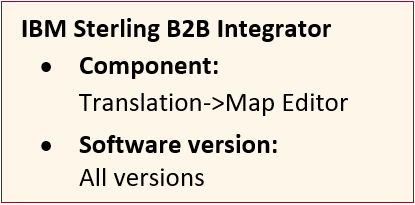
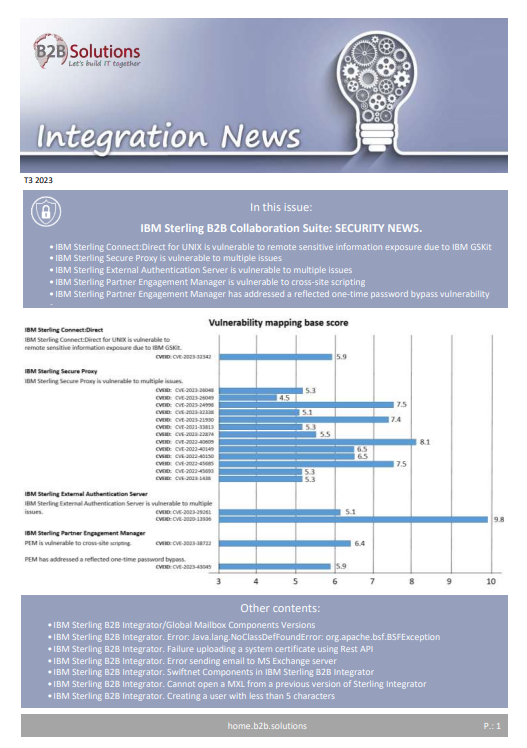
Haga clic en el siguiente botón para descargar este boletín en formato Pdf.

