Integration News
Troubleshooting. IBM Sterling B2B Integrator 6.1.x upgrade access to Queue Watcher is failing
Problem
Queue Watcher log on fails after upgrading IBM Sterling B2B Integrator
Symptom
After logging on receive error «This site can’t provide a secure connection ERR_SSL_PROTOCOL_ERROR.»
Cause
The URL had change from HTTP to HTTPS but the port was still the non-secure port.
The noapp.SKIP_BASEPORT_DEPLOYMENT_WARS and noapp.HTTPS_REDIRECT_WARS did not include queueWatch.
noapp.SKIP_BASEPORT_DEPLOYMENT_WARS=admin,dashboard,gbm,communitymanagement,myaft,portlets
noapp.HTTPS_REDIRECT_WARS=admin,dashboard,gbm,communitymanagement,myaft,portlets
The HTTP server adapter did not have the war file for the Queue Watcher deployed.
Diagnosing The Problem
- Review the URL and error messages.
- Review customer override properties.
- Review HTTP server adapter definitions.
Resolving The Problem
Update the properties to include the Queue Watcher
noapp.SKIP_BASEPORT_DEPLOYMENT_WARS=admin,dashboard,gbm,
communitymanagement,myaft,portlets,mailbox,queueWatch
Deployed Queue Watcher on the correct HTTP Server adapter.
Related Information
Accessing Queue Watcher
Enable Auto-Redirect to HTTPS
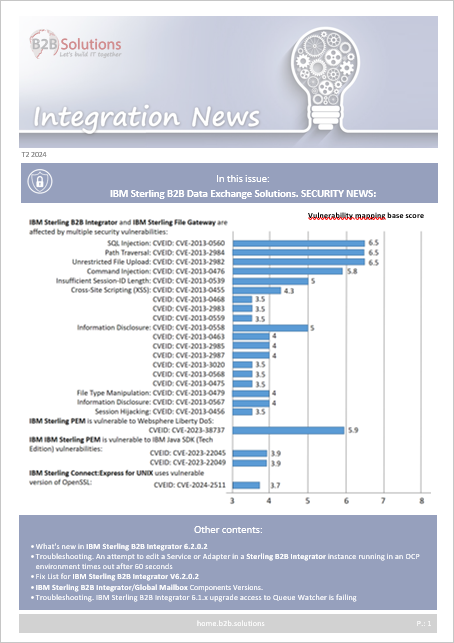
Haga clic en el siguiente botón para descargar este boletín en formato Pdf.

